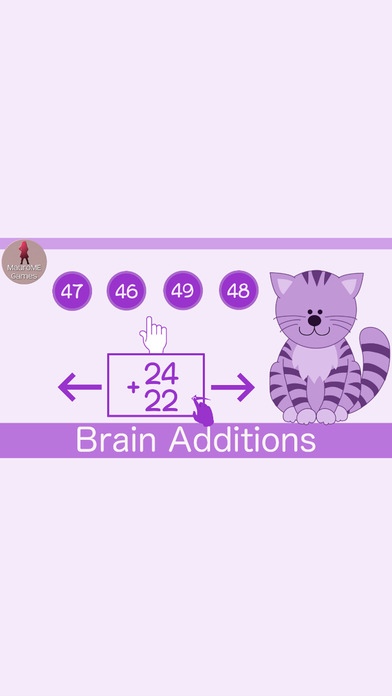Brain Additions 2.0.6
Continue to app
Free Version
Publisher Description
Calculus is undoubtedly an activity widely practised in education. This addition game is intended for children attending first grade and for those children or seniors who want to improve their math performance by performing additions with different levels of difficulty: 1. One-digit additions: designed for children who begin to add and want to strengthen and improve their mental calculation skill. 2. Without carrying additions: children who have not yet learned to calculate the carrying amounts may choose this modality to improve their performance and better exercise their mind. 3. Carrying additions: This level is intended for children who are already able to calculate carrying additions and want to achieve a good level of mathematical mental calculation. In this educational game for children, the kitten will indicate if we have done the addition well or badly in a funny way. Let your children play repeatedly, and you'll see how they learn to do calculate additions very quickly and improve their mental calculation.This entry-level math game,similar to the Kumon method, will help improve their mental calculation with additions. It's also intended for adults who want to calculate faster. Maintain a good concentration, prove your skills and calculate the additions quickly without making a mistake. Moreover, according to each player's coefficient, you can choose between two levels of speed in the game. Learn to perform mathematical operations without using a pen and paper in an interesting way to develop children's concentration and attention !!! There are different methods for working with numbers, and children can learn to choose the most appropriate at all times: the addition is the first method to be mastered. Test your brain with this game and help delay aging training with additions. Keep your mind in shape!
Requires iOS 6.0 or later. Compatible with iPhone, iPad, and iPod touch.
About Brain Additions
Brain Additions is a free app for iOS published in the Action list of apps, part of Games & Entertainment.
The company that develops Brain Additions is Mauro Mico Ebro. The latest version released by its developer is 2.0.6.
To install Brain Additions on your iOS device, just click the green Continue To App button above to start the installation process. The app is listed on our website since 2016-01-23 and was downloaded 5 times. We have already checked if the download link is safe, however for your own protection we recommend that you scan the downloaded app with your antivirus. Your antivirus may detect the Brain Additions as malware if the download link is broken.
How to install Brain Additions on your iOS device:
- Click on the Continue To App button on our website. This will redirect you to the App Store.
- Once the Brain Additions is shown in the iTunes listing of your iOS device, you can start its download and installation. Tap on the GET button to the right of the app to start downloading it.
- If you are not logged-in the iOS appstore app, you'll be prompted for your your Apple ID and/or password.
- After Brain Additions is downloaded, you'll see an INSTALL button to the right. Tap on it to start the actual installation of the iOS app.
- Once installation is finished you can tap on the OPEN button to start it. Its icon will also be added to your device home screen.